Aidspan is an international non-governmental organization (NGO) created In 2002 as an independent observer of the Global Fund to fight AIDS, Tuberculosis and Malaria. Aidspan provides the Global Fund’s and other Global Health Initiative (GAVI,GFF,etc) with information and analysis to understand and evaluate the progress. Aidspan aims to influence the transparency and effectiveness of the Global Fund at the global and country-level.
Transparent, accountable and effective implementation by the Global Fund and other global health initiatives as a foundation of global health equity.
To improve the effectiveness, transparency and accountability of the Global Fund and other global health initiatives through independent observation, convening, and building the capacity of in-country stakeholders and accountability mechanisms.
Independent observer of the Global Fund and other Global Health Initiatives
Increase transparency, accountability & effectiveness
Communicate for change & influence
Build and strengthen strategic partnerships
Aidspan Releases Issues with articles every month, in French and English

“When I joined the Global Fund, I avidly read back issues...”
– Ade Fakoya, Senior Specialist HIV, Global Fund

“Global Fund Observer is lucid, intelligent and definitive…”
– Stephen Lewis, former UN Special Envoy for HIV/AIDS
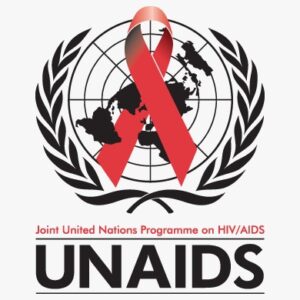
“Congratulations for your work on watchdogging…”
– Rosemeire Munhoz, UNAIDS Coordinator, Burundi